Everyone is a Curator

I haven't been excited about anything on the Web in a long time. That has changed recently. My wife and a few other friends recently turned me onto Pinterest. Pinterest is like Flickr on steroids. It is a service/site where you can easily share images with people. Each image you pin or repin appears on your Pinterest wall, which is similar to a Facebook wall. The feed is live and comes in similar to how Twitter updates itself as you watch.
My Pinterest Wall
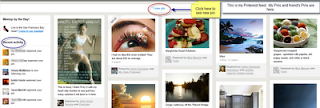
Users can follow other users’ feeds, and other users can follow your feeds. Images may be added from a website using the Pin It button, or you can upload images from your computer. The Pin It button can be placed onto your browser bar, thus allowing one to pin images by simply clicking on the button when viewing an image you like on any given website.

After a user clicks the Pin It button they are then presented with a window displaying the lined up images from the page they were on. Clicking the Pin It button on the images you want to “pin” to your Pinterest wall presents you with a screen where you may enter comments; add username info, tags, prices or other information to the pinned image.
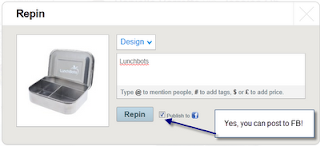
Once the images are pinned, the user and his/her friends can see each other’s walls and pins. There is a repin button on each image that has been pinned; clicking on this button will repin the image to your wall. There is also a comment button allowing one to post comments on the image. Finally, there is a like button that enables you to like the pins and repins of the people you follow or other images on Pinterest.
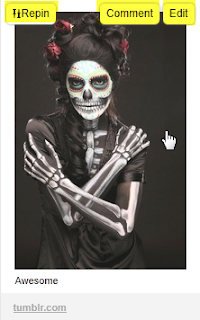
In the comment area of the pin you can also:
“ Type @ to mention people, # to add tags, $ or £ to add prices.” Use hashtags #labels to organize your tags. Keep in mind that users can search using hashtags.
"To mention a pin to a Pinterest user, you first need to be following at least one board belonging to him/her. Then, type the @ symbol immediately followed by his/her username. Potential matches to this username will begin to load; when you see the person you want, click their name."
This is called a "mention". There is a link to your mentions page on your user profile page. This link will say @yourusername, allowing you to access your username "mentions".
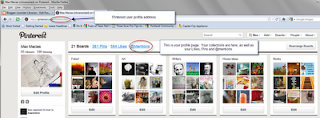
My profile page also has my boards listed.
Pinterest users can organize their pins by creating “boards.” For instance, I have a “skate” board (no pun intended), where I pin skateboarding images. Users can follow individual boards or they can follow all of the boards a particular user “curates.” On Pinterest everyone is a curator.
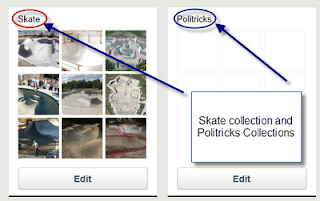
You can shop for gifts on the gift page: http://pinterest.com/gifts/
Items are grouped according to price as circled below. I am not sure how to search using operators in Pinterest and am hoping a more robust search is developed in the near future.
You can also search other aspects on Pinterest. You can conduct hash tag searches. For instance, if I am interested in finding skateboarding photos, I would use #skateboarding as my search term, incidentally giving me a great return.
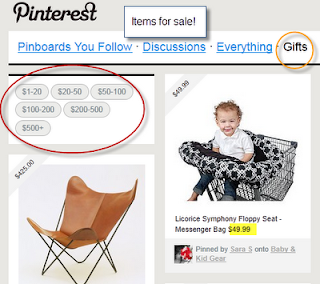
Tagged $49.99
Pinterest requires that an individual be invited to join their site.
"Pinterest is currently invite-only. You can request an invite from us or you can be invited by someone who is already a part of Pinterest."
Ask your friends who have accounts to invite you. You can also use the “Request an Invite” link on the Pinterest home page. Current users can follow the “invite friends” link to send invitations via email addresses, or by importing Yahoo or Gmail contacts into Pinterest. I have invited my Gmail contacts; it was quick and easy. Quick and easy seems to be one of the features I am always seeking, especially in a web application. It’s also intuitive (I hate to use that term, but it’s fitting).
Discussions
Users can follow discussions on various topics by following the “discussions” link.
This looks to be developing. I have not participated in many good discussions yet, but am open to following and participating in the future.

What I love about Pinterest is that it is so visual, that you can share a huge amount of images easily, and that you can go through others’ images quickly, liking and/or repinning them. I have encountered wonderful images: animal photos, images of food that look so delicious you want to reach into the screen, architectural photos, and more. I love that you can follow others’ collections easily and can encounter almost anything (and I mean that in the good taste sense).

I am quickly becoming addicted to my "Pin It" button and look forward to checking my wall daily. It is really fun. I enjoy meeting new people and seeing their images; I've not really found anything to not like about Pinterest.
Comments are greatly appreciated. I would love to hear about your ideas and experiences in Pinterest!

Comments